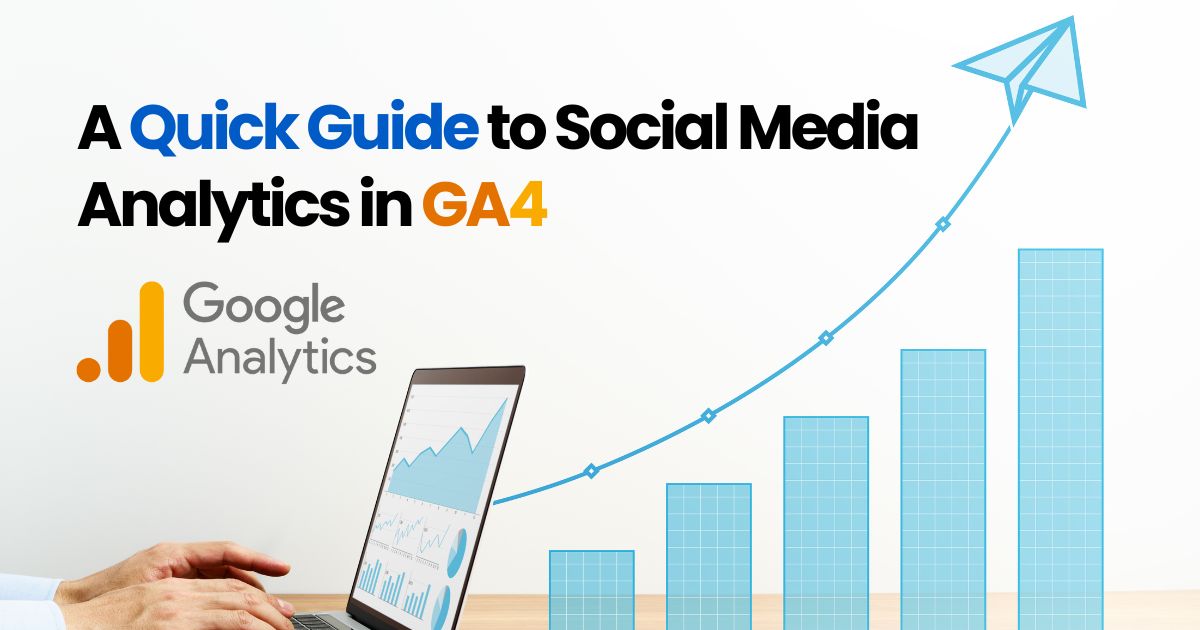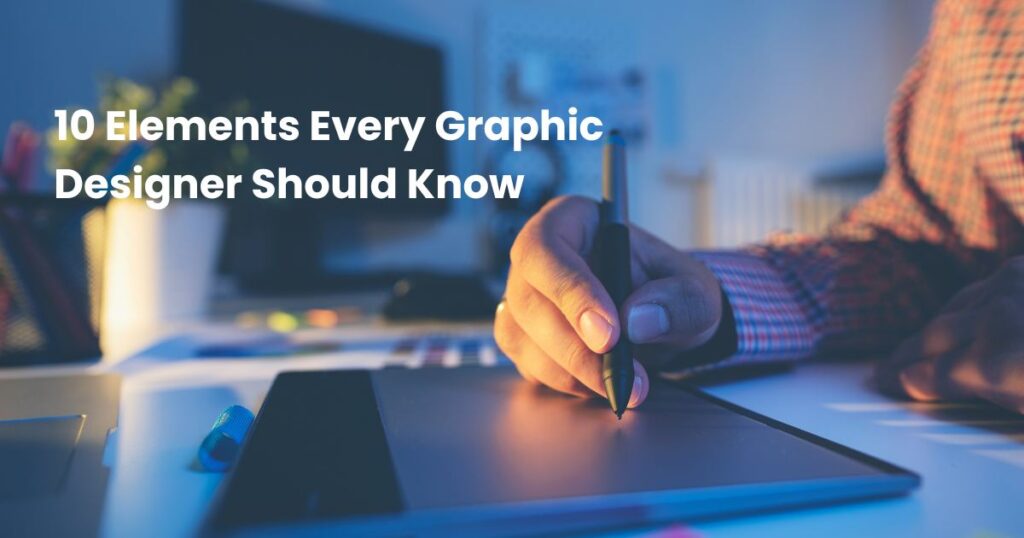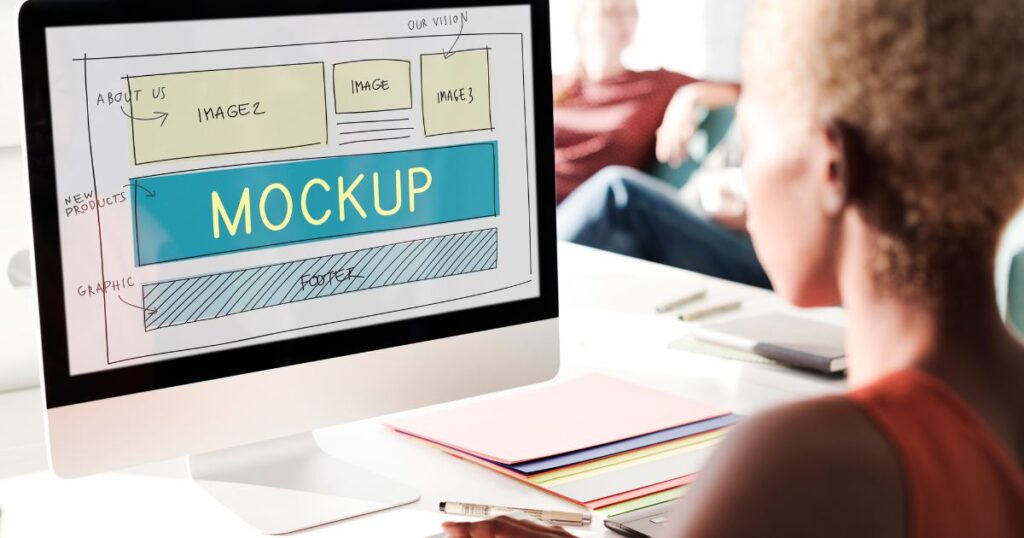Understanding Google Analytics (GA)
Google Analytics, also known as GA, is a web analytics service that offers basic tools for analysis and statistics for digital marketing needs including SEO, social media marketing services, and all other services of digital marketing. The service is allowed for all Google account holders and is a component of the Google marketing platform.
Google Analytics serves to monitor the effectiveness of websites and gather visitor data. Businesses can use it to keep tabs on goal completions such as purchases and product additions, identify behaviors and patterns in user interaction, ascertain the most frequently accessed website traffic sources, evaluate the effectiveness of their marketing initiatives, and gather additional visitor information like demographic data.
Google Analytics is an effective instrument used by all-sized online businesses to collect and examine various customer behavior data analyses. These insights can be used to enhance advertising campaigns, increase website traffic, and boost visitor retention rates.
GA provides data regarding these few things along with several others:
- The amount of traffic the website is getting
- Converted leads
- Demographics of a visitor
- Whether the traffic is coming from mobile phones or desktops
- Website leads are coming from
What is GA4?
The most recent version of this service, known as Google Analytics 4, or GA4, was made available in October 2020. GA4 represents a significant update over earlier iterations of Google Analytics. It provides an entirely fresh user interface and uses AI instead of external cookies to improve the reliability of data.
Features included in GA4 are:
- AI instruments.
- Enhanced compatibility with Google Ads.
- Improved control over information characteristics for legal compliance as well as data management.
- Customer-focused reporting based on statistics collected throughout the duration.
- Codeless tracking characteristics capable of delivering statistics with fewer latency issues.
GA is an amazing tool for online businesses as it helps them keep track of certain elements of online business including conversion rates, social media tracking, traffic being generated, et. cetera.
Analyzing social media in GA4, a Step-by-Step Guide
Presenting you the step-by-step tutorial guide to analyze social media traffic and leads on your business’s website. To begin with, one must have begun by signing up for a Google Analytics account.
When it comes to social media analysis on GA4 there are two types of reports; one, traffic acquisition reports, and two, advertising reports.
Traffic Acquisition Report steps
Traffic acquisition reports are a source of information showing stats of generated traffic and how the traffic is generated.
Step 1: within the long bar on the side click on reports
Step 2: under lifecycle select acquisitions
Step 3: among the three options given under acquisitions; 1, acquisition overview, 2, user acquisition, 3, traffic acquisition. Click on traffic acquisition.
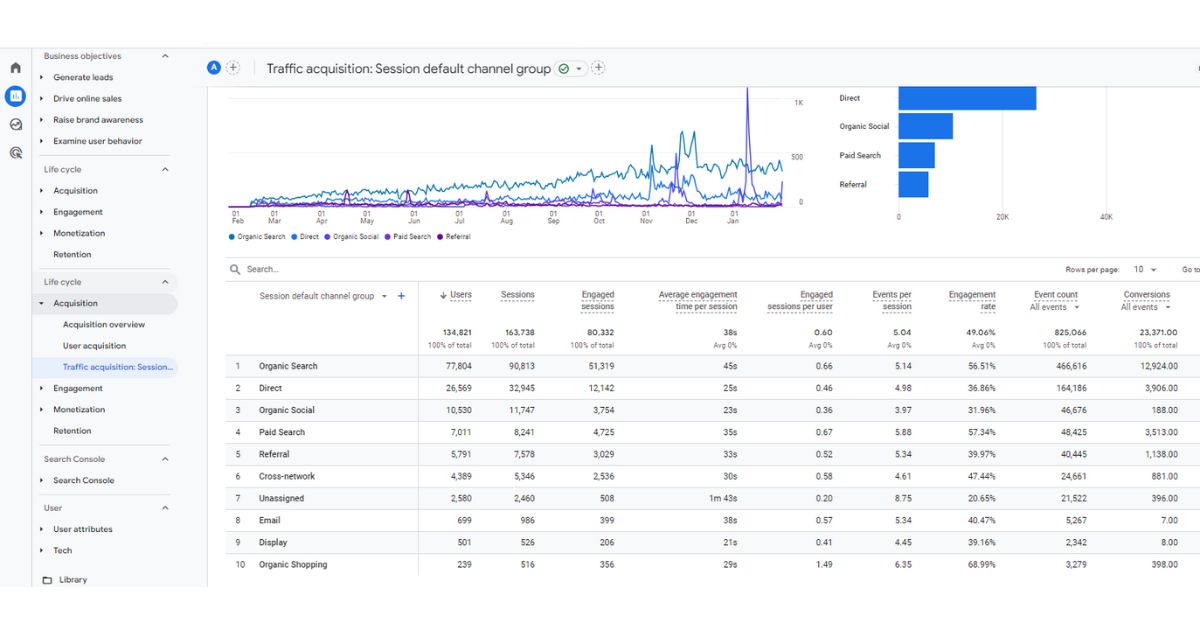
Traffic acquisitions show the statistics of generated traffic through different channels including organic search, direct, organic social, email, and unassigned along with cross-network and referral.
Below the channel graph is the chart of the statistics of all the traffic being generated through different channels and the duration of stay by the users on the website along with the number of active users, engagement per session, engagement rates, conversions, and bound rates.
Benefits of traffic acquisition reports
Discover where your users are coming from.
Determine which channels are bringing in the most traffic and revenue to your website. You can use this report to determine which of your campaigns is the most profitable.
Determine low-traffic areas.
Is a specific traffic generator not producing the anticipated results? Here you can find low-traffic sources and start working to improve those campaigns.
Campaign evaluation
This analysis can be used to assess the effectiveness of your advertising campaigns. To aid in the analysis, use filters to categorize campaigns or group users.
Advertising Reports
The advertising reports enable you to swiftly see the number of conversion rates obtained by the website as well as the channel via which the converting users landed. Through the advertising report, one can discover the channel through which the users are converting and check the impact of social media marketing services and the impact of an ad campaign on the audience compared to others.
Steps to follow for advertising reports:
Step 1: Select advertising in the navigation bar
Step 2: Check the advertising report opened on the page.
Advertising reports show the statistics of conversions through different channels mentioned below in the blog.
Other sections in the advertising report navigation bar
Performance: the performance section shows the channels that are involved in the conversion rates that are coming on the site.
Model comparison: This highlights how different attribution approaches influence a conversion credit across conversion paths. This is excellent for comprehending and contrasting the ROI of social media marketing.
Conversion paths: This shows the procedure or actions taken by consumers on the way to conversion.
Channels for generating traffic and conversion
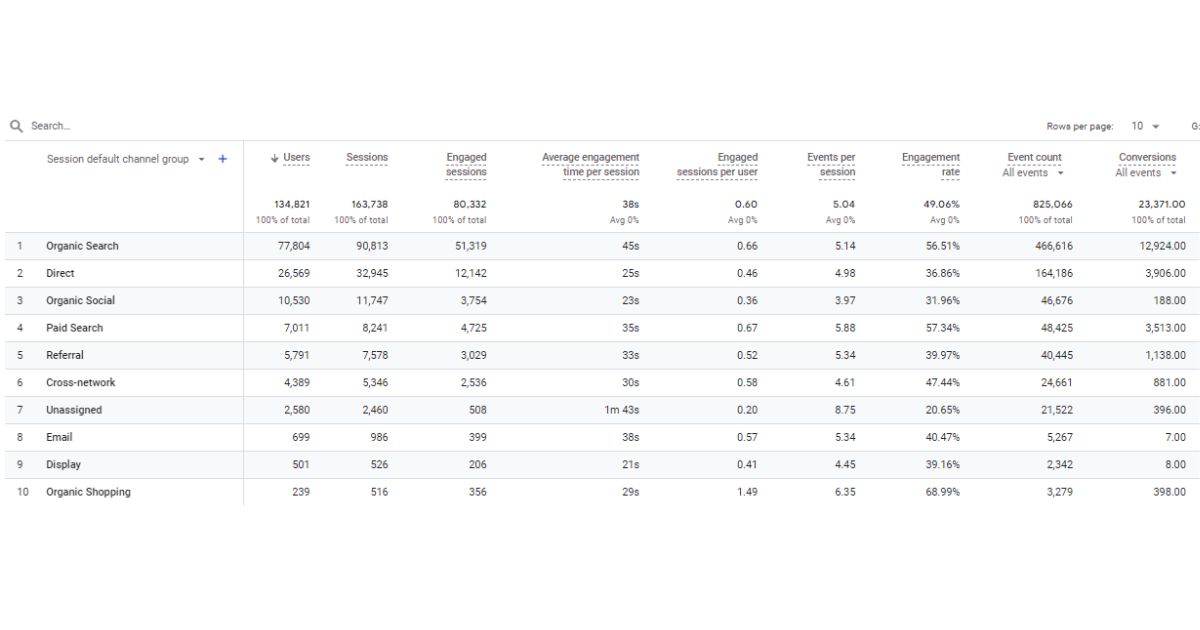
Several channels are used by the business to promote traffic generation and increase conversion rates. These channels include:
Organic search: It is one of the channels that drive traffic from the Google search engine by using any one of the keywords made by expert SEO service providers.
Direct: One of the channels that shows that the traffic is aware of the website and they are visiting the website directly without any search engine results.
Organic Social: Traffic that is organically generated by social media pages such as Instagram, Facebook, etc.
Email: Traffic that is encouraged to convert through email promotions
Unassigned: Unassigned channel drives traffic without the help of any promotional efforts.
Referral: One way to generate traffic is through referrals which means providing references for the business and its website on different platforms.
Cross-network: Heavily based on social media, this channel attracts traffic by postings on social media such as Instagram stories, posts on feeds, etc.
Paid search: Paid search includes PPCs and social media marketing services that help to improve the visibility of the website more prominently.
Paid other: This channel is adopted by several other businesses which means the traffic is arriving at the website through ads.
Conclusion
Within Google Analytics 4, you’ve got plenty to explore and learn. This fresh tool offers fresh perspectives to explore our data, but there is an initial learning period if one is accustomed to working within the realm of Universal Analytics.
Google continues to add new elements to this analytics platform, so digital marketers must be on the lookout for additional social media features that pop up to give a better understanding of how users are interacting with the websites.