Designs and Videos That Perform Wherever Your Brand Shows Up
- Social media visuals (carousels, reels covers, story creatives)
- Posters, banners, flyers, and digital signage
- Brand identity kits (logos, colour palettes, typography systems)
- Website and landing page UI visuals
- Event collateral (banners, badges, signage, lanyards)
- Paid ad creatives for Google, Meta, and TikTok
- App graphics, UI assets, and in-product visuals
- Short-form edits (Reels, TikToks, YouTube Shorts)
- Long-form YouTube video editing
- 2D animated explainers
- Automated YouTube content for growth-focused channels
- Product and service promo videos
- Motion graphics and animated typography
- Voiceover syncing, B-roll integration, and subtitling
Our Portfolio
Proven Growth. Real Results.
A selection of campaigns where strategy, execution, and performance came together to drive measurable growth.
Design
Lorem Ipsum is simply dummy text of the printing and typesetting industry.
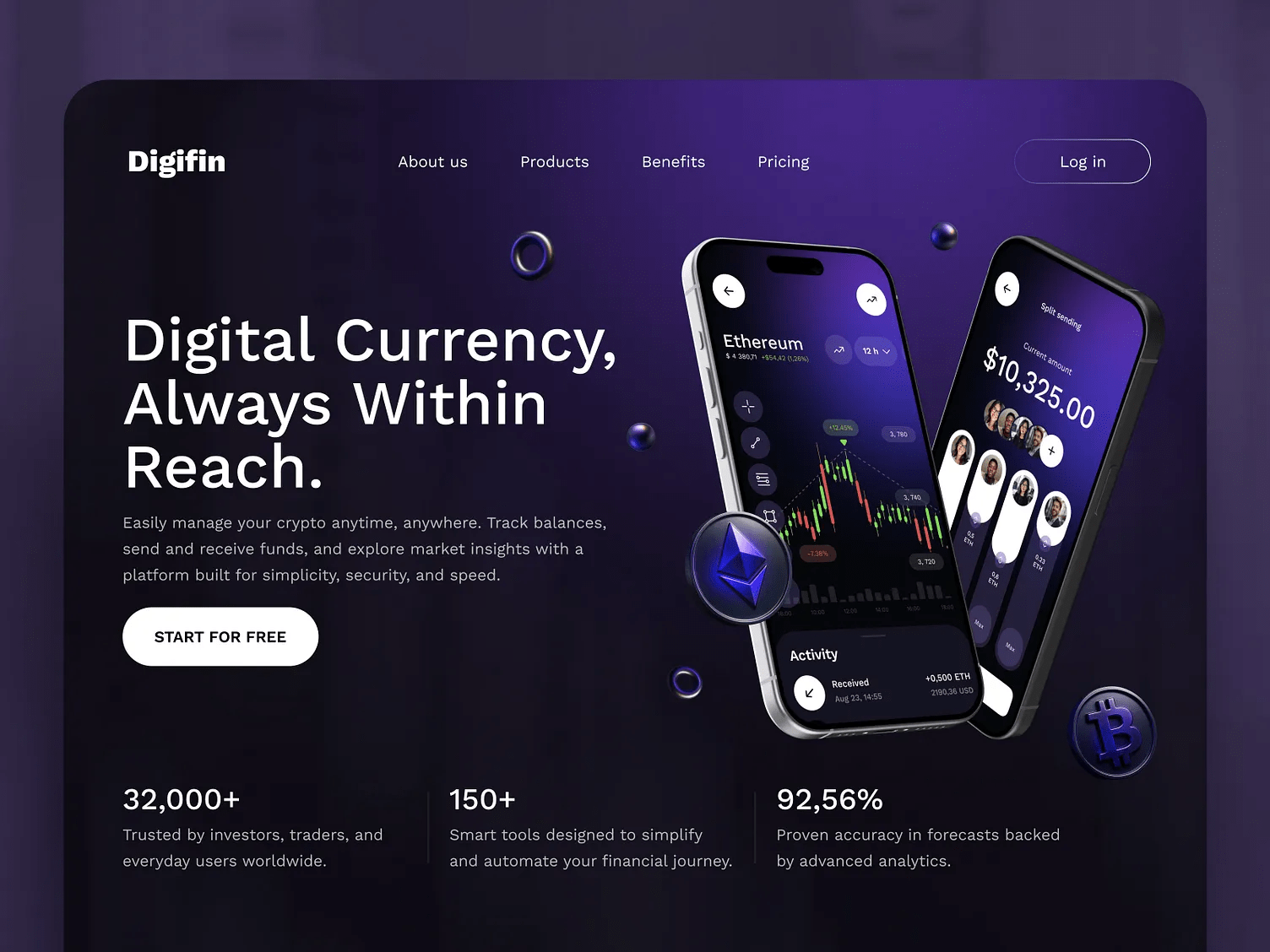
Website Design
Lorem Ipsum is simply dummy text of the printing and typesetting industry.
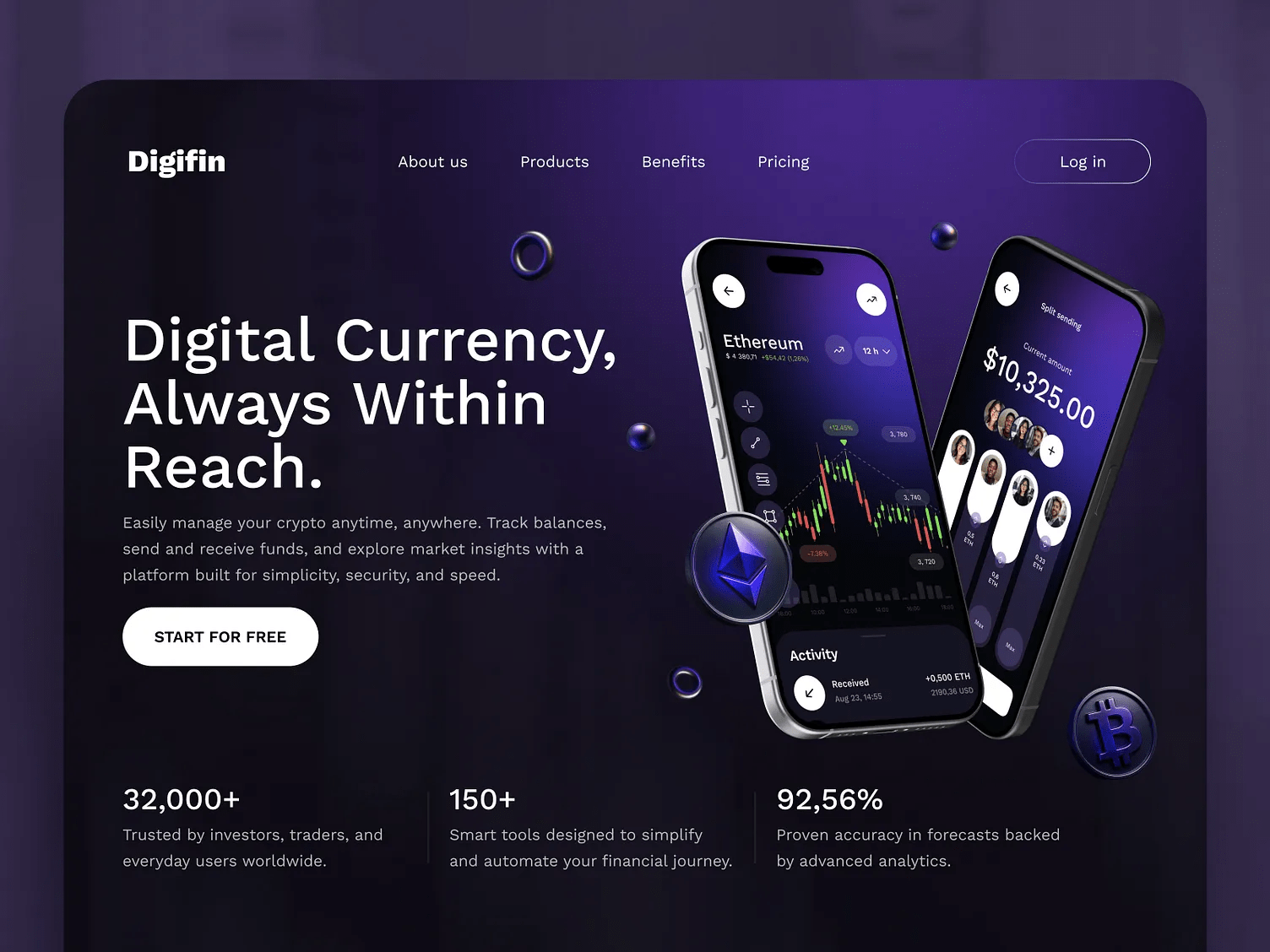
Website Design
Lorem Ipsum is simply dummy text of the printing and typesetting industry.
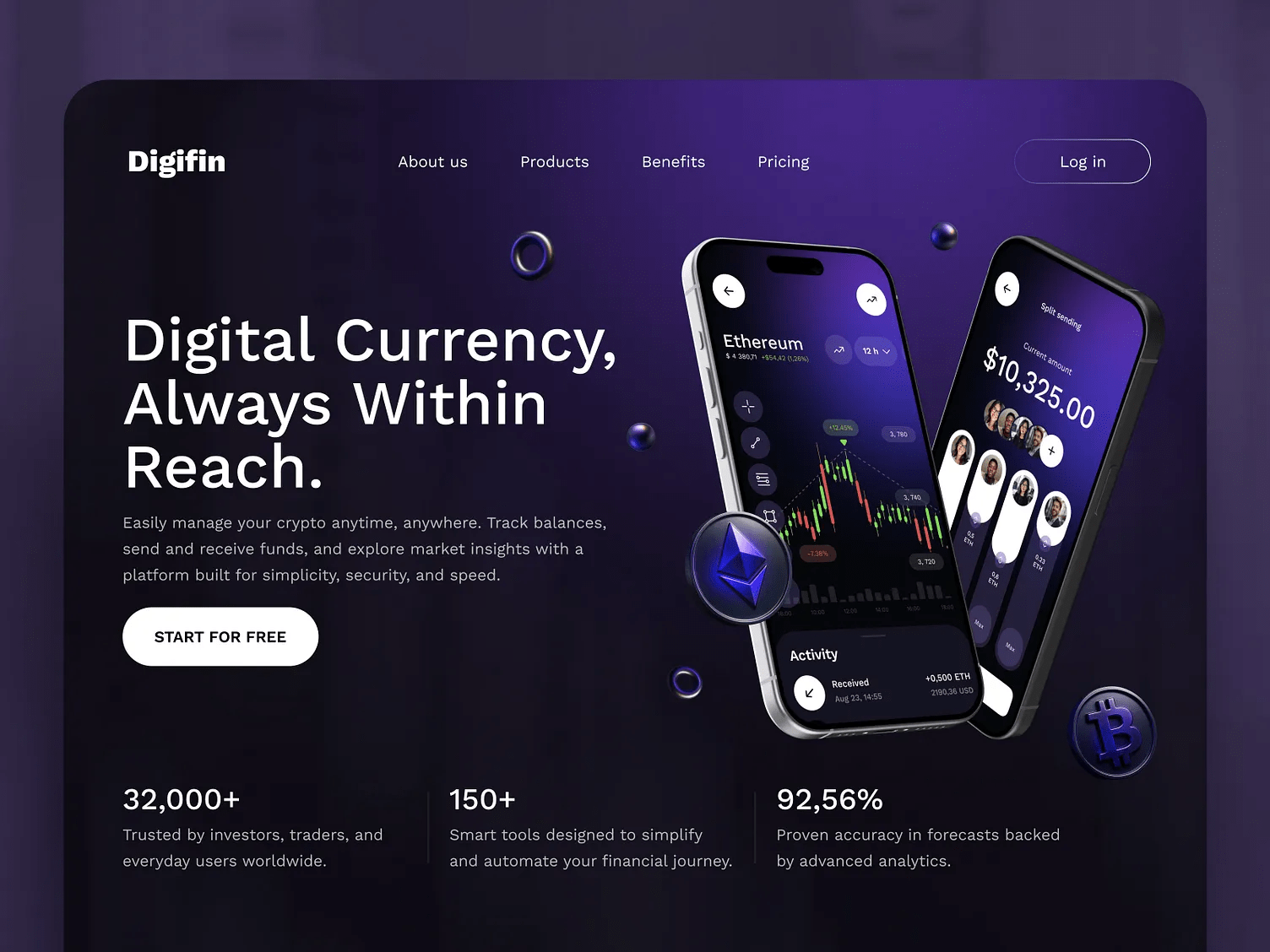
Website Design
Lorem Ipsum is simply dummy text of the printing and typesetting industry.
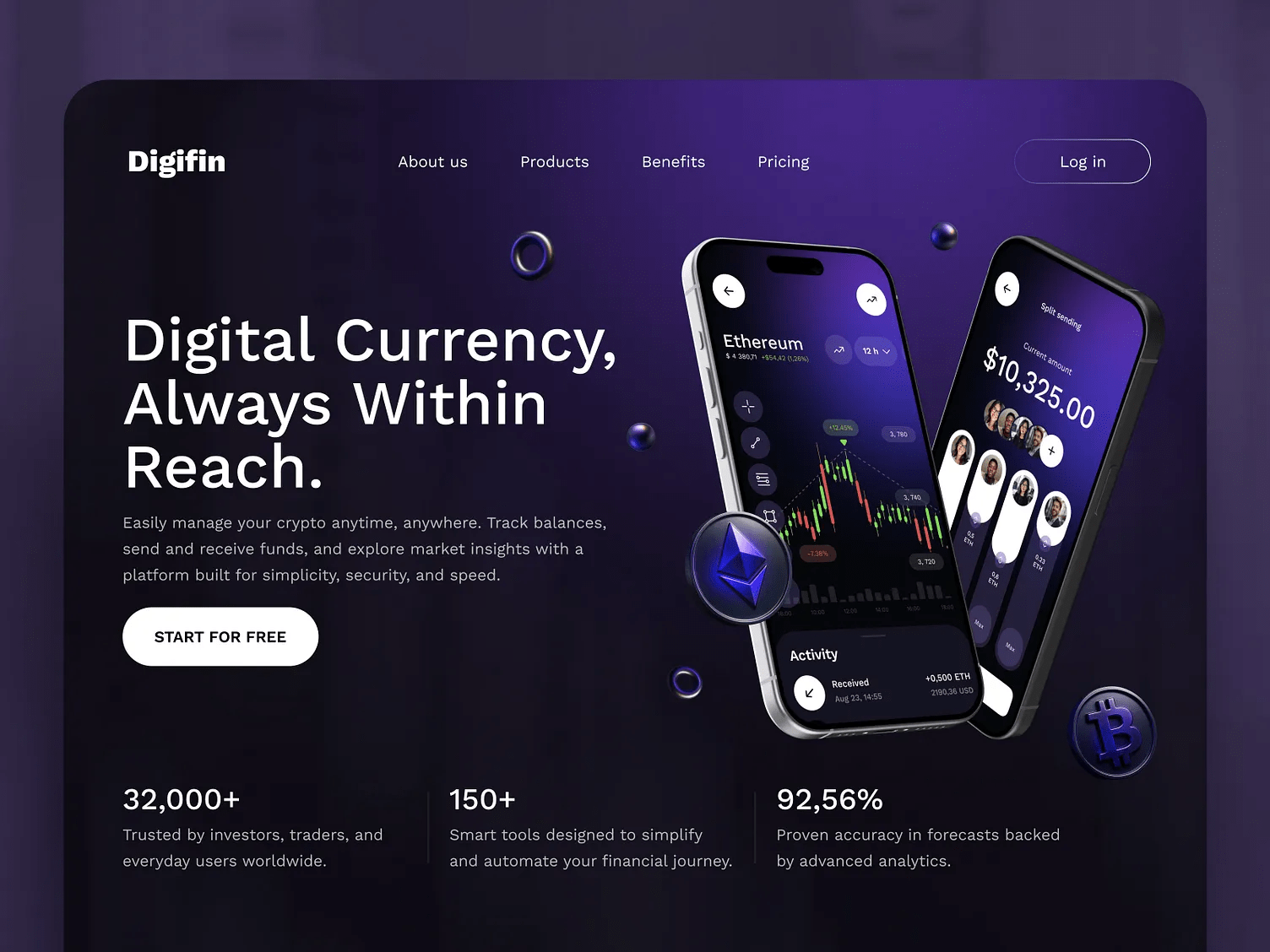
Website Design
Lorem Ipsum is simply dummy text of the printing and typesetting industry.
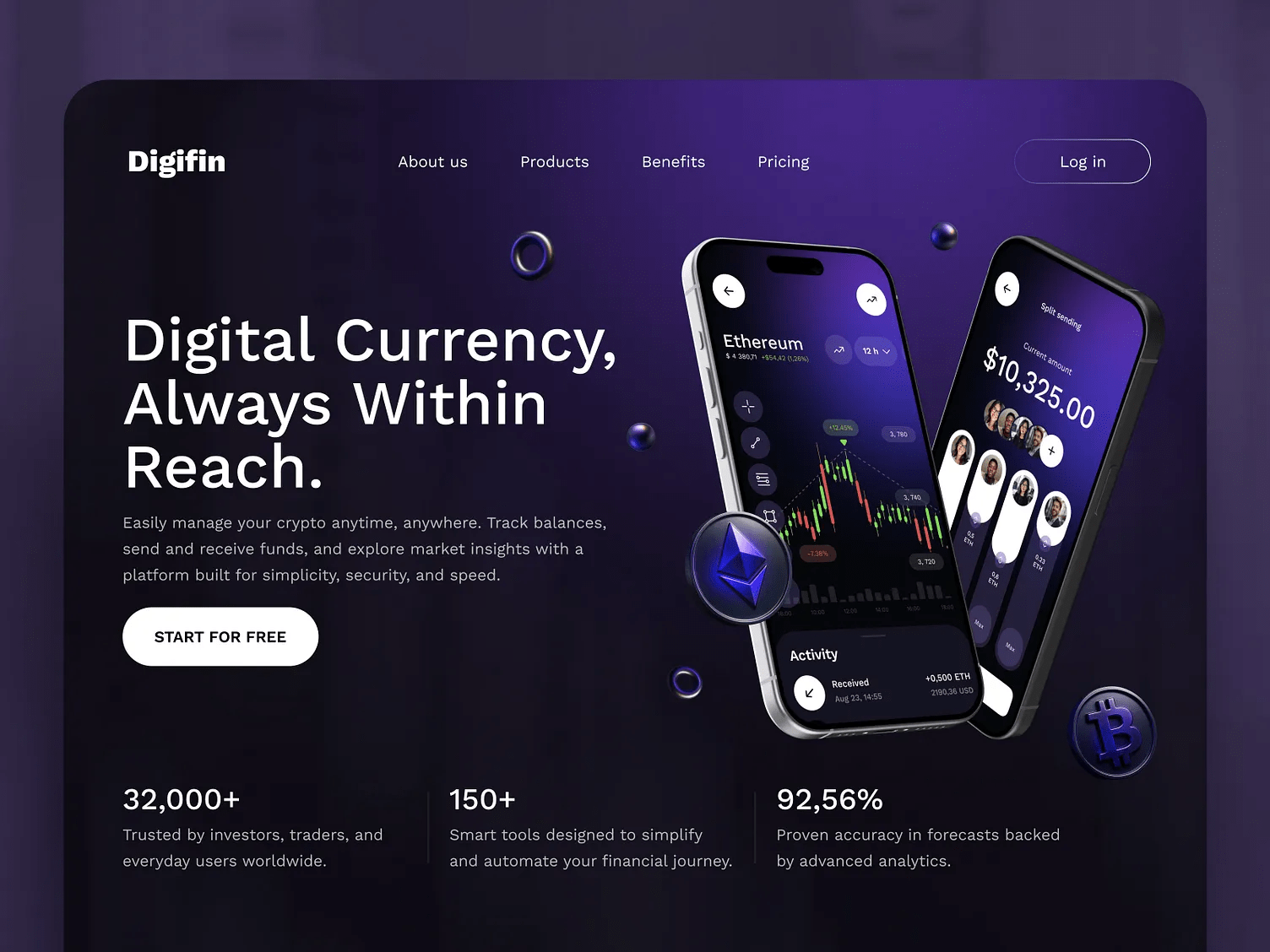
Website Design
Lorem Ipsum is simply dummy text of the printing and typesetting industry.
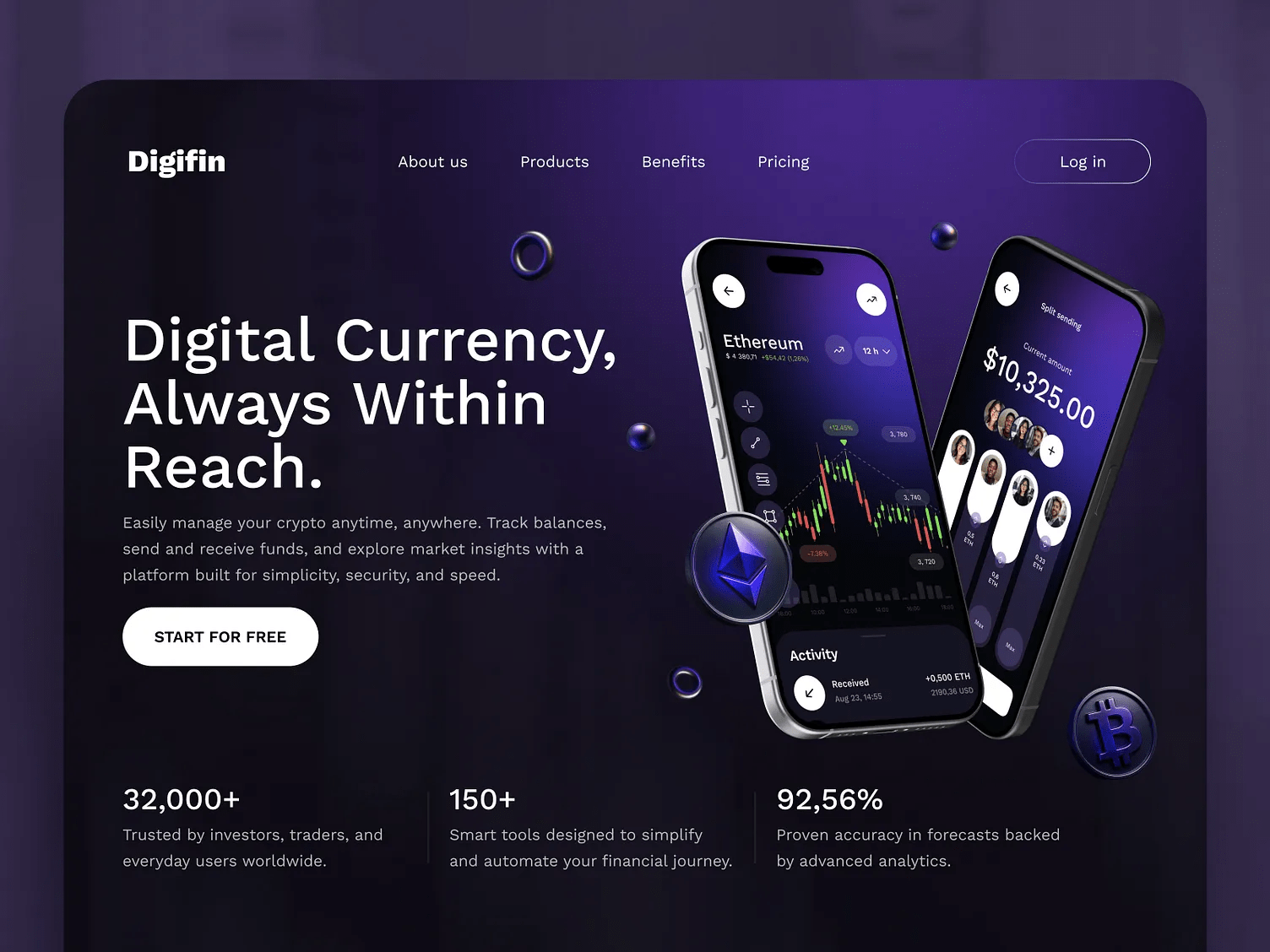
Frequently asked questions
What graphic design services do you offer?
What type of video editing do you specialise in?
Do you work with existing brand guidelines?
Can you handle ongoing monthly design or video work?
How fast is your turnaround time?
Will I be able to review and request changes?
TURN UP
No matter your industry, we bring strategy, design, and development together to build solutions that drive real results.
Services
- Aylesbury
- Basingstoke
- Birmingham
- Bristol
- Hull
- Huntingdon
- Leeds
- Telford
- Burnley
- Cambridge
- Cardiff
- Cheltenham
- Leicester
- Livingston
- Newcastle-upon-Tyne
- Derby
- Glasgow
- Guildford
- High Wycombe
- Nottingham
- Oxford
- Poole
- Sheffield
- Southend
- Staffordshire
- Stevenage
- Stoke-on-Trent
- Sunderland
- Swindon
Get My Free Proposal
We just need a little info to get started